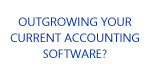Find the missing piece to your company's success
- Dynamics GP
- FRx Financial Reporting
- Integrations
- Mobility Solutions
- Custom Development
- IT support
- Web Design
Iceburgh Solutions



Welcome to Iceburgh Solutions, LLC, a Certified Microsoft Partner and Small Business Specialist based in Pittsburgh, PA.
 Dynamics GP 18.6 Released (October 2023)
Dynamics GP 18.6 Released (October 2023)
Microsoft changed the version numbering of Dynamics GP with the 2019 release of Dynamics GP 18.2 (October 2019 release). Continuing with the yearly release cadence they have now released GP 18.6 with many bug fixes and new features as requested by end users. Dynamics GP is now in the modern lifecycle and will receive regular updates through 2028 and beyond.
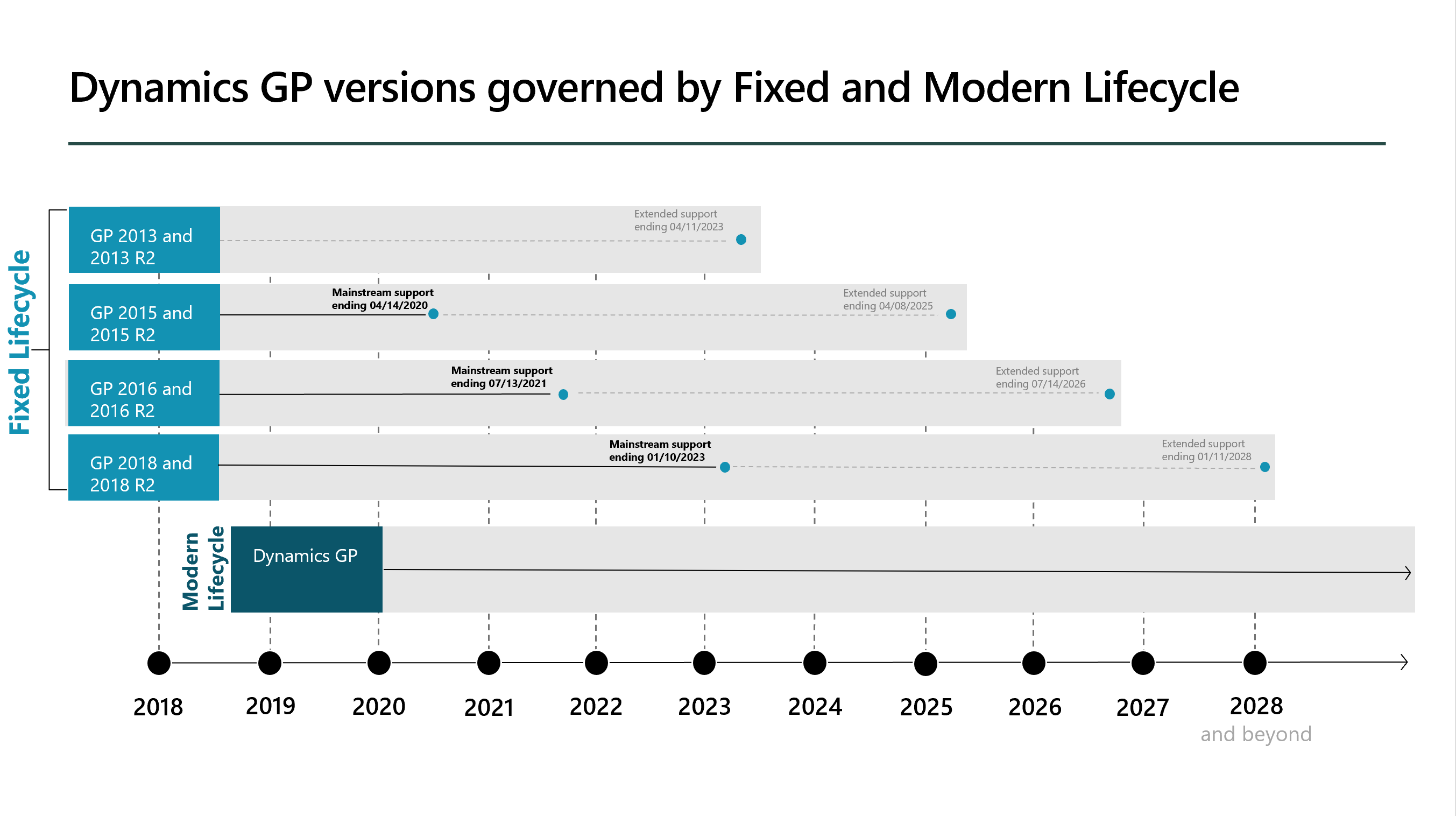
Highlighted New Features
- Financial Summary Inquiry Redisplay - A long requested feature by users - a redisplay button on the GL Account summary inquiry window.
- Reverse Fiscal Year End Close - You now have the ability to reverse a fiscal year end close for a specific company without needing to get everyone out of the system.
- Customer Statements display open items - Now you will have the option for customer statements to exclude fully applied documents. The new option is now available on the Print Receivable Statements window. This functionality was previously only available by using the Paid Transaction Removal routine.
- Email/Reprint Vendor Remittance with customized message fields - Customers have used GP's flexibility to to create customized Messages for customers and vendors. Previously though, if you use inquiry windows to resend those emails, the customised messages were not included. The latest version now prints and includes those personalized fields.
- All 1099 forms now print with lines & boxes - Last year's update added this feature for 1099-NEC forms, now this is available for all 1099 forms.
- Print & Email Cash Receipt Enhancements - 18.5 introduced emailing cash receipts with the new Word template. 18.6 enhances this functionality - you can now create Email Message IDs specific to Cash Receipts, and edit the email address and message per transaction. The new Cash Receipt doc. type allows you to pull in additional fields for your customized message from the cash receipt.
- Batch Source Navigation List Enhancement - Navigation lists were expanded with 18.5 by adding filters for batch number and batch source, but you needed to remember and type in the batch source correctly. Now the batch source filter is a dropdown with the available batch source types for easy selection.
- Format Workflow emails with item decimals - Previously, workflow emails would default to five decimal places. This has been corrected for the following workflow types
- Sales Transaction Approval
- Purchase Order Approval
- Purchase Requisition Approval
- Receiving Transaction Approval
- Truly delete Document Attachments - previously when you deleted a document attachment, it was moved to the Deleted tab, but still existed in the system. Now you will have the ability to fully delete attachments based on Document Attachment Setup.
- Shared Mailbox with Multi-Factor Authentication - Under sales email setup & purchasing email setup, you now have the option to enter and use a Shared Mailbox for use with that module.
Updated system requirements see below. Latest versions are highlighted with an asterisk. Check out the Microsoft Dynamics GP requirements page for the full list.
- Windows Server 2022*, 2019, 2016 2012 or 2012R2 (Essentials or Standard)
- Windows 11*, 10 (Pro or Enterprise), Windows 8/8.1 (Pro, Ultimate, Enterprise), Windows 7 (Pro, Ultimate, Enterprise)
- Microsoft Office 2013, 2016 or 2019 (32bit and x64)
- Microsoft SQL Server 2022*, 2019, 2017, 2016 (Enterprise, Stardard or Express) *SQL 2014 no longer an option
- ODBC Driver - SQL Native Client 10.0 and 11.0
- Internet Explorer 11 or Edge
Contact us if you would like more information.
Accounting Solutions
Iceburgh Solutions is an IT services company specializing in accounting software solutions, consulting, support & development. Our primary solution, Microsoft Dynamics GP is an ERP system well suited toward the small to medium sized company. Our expert team will work with you to assess and meet your needs, finding the perfect business solution to fit your business model. Our partnerships with hardware and software sales companies will assist with quickly procuring servers, pc's and software required for the success of your business. Your questions and concerns will quickly be addressed by our knowledgeable staff and your expectations will be exceeded.
Web-Applications And Custom Development
We offer web development, custom web applications and custom development services. We can securely connect your business data into web-enabled portals, allowing your staff or customers access to timely business data from anywhere. Are you using spreadsheets to track business data, or have outdated programs or Access databases? We will work with you to create a web or cloud interface which will allow easier access to data entry, and allow more robust and timely reporting on that data.
Give us a call and let us tailor a solution to your needs and provide examples of existing implementations.
Infrastructure Solutions
Our expert staff can assist you with planning, implementing and supporting your office infrastructure. From PC's, servers, backup solutions and networks, to mobilizing your workforce and procuring software, we can help you make informed decisions regarding the multitude of options, and help you quickly see the return on investment as productivity soars and worries abate.
Iceburgh Solutions
Call us today, and our attentive, knowledgeable and responsive staff will help your business compete more efficiently in today's marketplace.